The issue of copyright on the Internet is a permanent discussion, especially for the use of third-party images without their authorization or without informing who they belong to. There are not a few who require good quality photographs on a daily basis. Either to place them on your blog, social networks or informative site.
In order not to have problems with the owners of the images, there are banks that offer graphics without copyright or for free use . You can use them for whatever purpose you see fit, without paying any royalties or citing the source. It is a fast and very professional exit that will leave your site impeccable.
In many cases, the images are free and if you want to go one step further, you will have to pay a monthly fee. If you know only one or none, you no longer have to worry. In this post you will find 15 legal websites that offer this type of service, 10 browser extensions that will allow you to download them from any portal and an additional trick that will be very useful for you.
Table of Contents
Best websites to download copyright free images
Perhaps you have heard many times that a picture is worth a thousand words. A text without the presence of graphic elements becomes boring and does not captivate anyone. On the other hand, a post with quality photographs that are related to the topic and that are pleasing to the eye, guarantees success.
From this moment, you will find good recommendations for websites to download images that will be your allies when it comes to generating content:
Unsplash.com

This site was created by the Crew Labs agency in order for photographers from around the world to publish their images without copyright, so that users can use them without having to request permission from the owner of the same . On average it has 7.5 million downloads per month. The quality is very high and gives creators the opportunity to make themselves known.
A good suggestion is to carry out the searches in English , since that way the results abound. A list appears in the top menu indicating the organization of the images. You will find wallpapers, street photography, nature, animals, experimental, sports, events, culture and many more. If the search does not meet your needs, it gives you the option of entering a paid premium stock.
flickr.com

Many know this site as a storage space for photographs, but the creators have also taken on the task of creating a bank of free images to illustrate any publication. They still give the option of purchasing a pro version, although in the free version you will find thousands of interesting graphics. To start, you need to register with some personal information and email account. Then you must use the search engine to locate what you need.
After you start scanning, you will see the feature that the photo has. That is, if it is a free or paid file. There it tells you if there is a similar free image or the conditions you must meet to place it in your publication. In addition, there is a section in which you can indicate if it is vertical, horizontal, with a certain date or according to a label.
freeimages.com
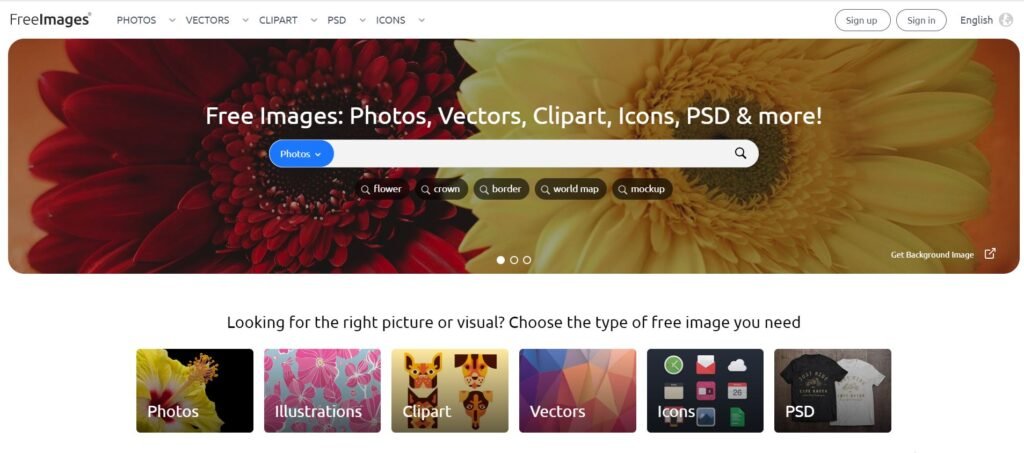
Photos, vectors, clipart, icons or PSD are part of the formats that this platform makes available to users. Downloads are free, although some conditions must be met. For example, sometimes photographers must be notified of the use to which an image will be put and given credit where necessary. To do this you must use the message icon and make the relevant query.
It is important to register to fully use the service . In just a few minutes they give you the activation. It has a very simple search engine in which you type keywords and it gives you specific results. In the top menu, there are six main categories, but clicking on them opens several subcategories that provide much more material.
pixabay.com

In their description they report that they keep at least one million images available for free download. You will find photographs, videos, illustrations and vector graphics. You should check the license they have and avoid selling them, since that is prohibited in the terms of service. The company started operating in 2010, although it has received modifications to make it more accessible to all users.
It is very simple to use. After you locate your image, either through the search engine or one of the categories, “Free Download” appears on the right side . Now you indicate the size you prefer and in a few seconds you will have it on your device. If you wish, register with your email. Therefore you should not pay anything.
123RF.com

The first thing the website tells you when entering is that you have at your disposal 200 million photos, vectors and illustrations to use in any of your projects. It is important that you know that in many cases a large number of premium files will appear, so you should explore a bit to find the free ones. Notice that the phrase “Free” appears above the image. You need to register before downloading.
Specialists say that it is one of the largest banks of royalty-free images that you can find on the internet. They began their operations in 2005 and among their clients are important companies that are positioned thanks to their creative environment. It has conversions available for at least 14 languages, so localizing the content is not a problem.
shuterstock.com

This search engine is backed by artificial intelligence and with it you can select content according to your interests. The library includes sounds, videos, images, vectors, photos, and editable templates . For example, it is possible to personalize an invitation or greeting card with the previous models that are stored. You should know that you have a free 30-day trial. Then it’s paid.
It is necessary to create a free account with which you will design your own catalog. You can add the method that best suits you to locate them quickly, so that you can filter, organize and upload your collaborations.
Freepik.com

Millions of images, vectors, icons and templates to edit online are stored on this site. Without registering, you have the possibility to download up to three files a day. In some cases, they require that you put attribution or credits to the owner of the image, which does not mean that you have to pay a royalty for the use. The home page shows you the most popular categories and if what you are looking for is not there, do your personal exploration.
All images are of high quality , which helps make posts look very professional. A standout feature is that the platform is updated every day, so there will always be fresh content. If you are passionate about design, there is a space for you to personalize your ideas without many complications.
pexels.com
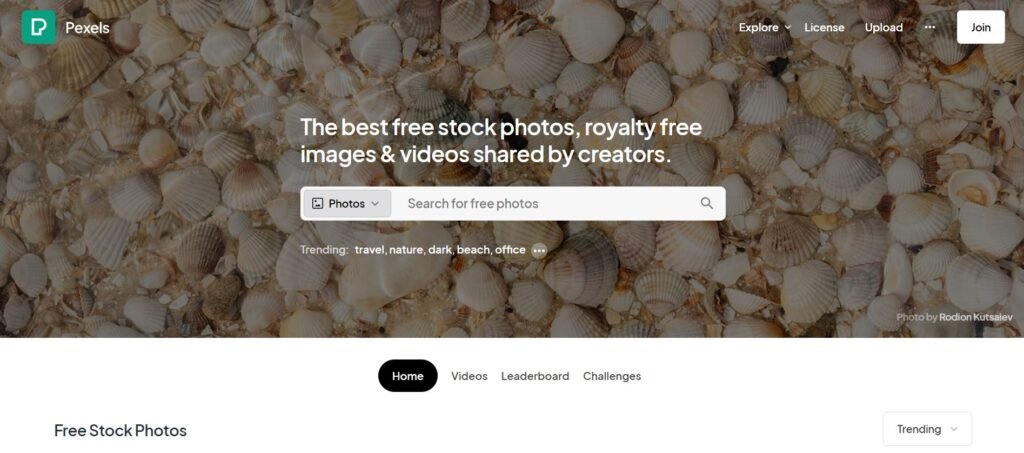
This platform was founded in Germany in 2014 and today, they have 3.2 million images and videos on their servers for free use. They ensure that 3,000 new files are uploaded every 30 days, a fairly large figure that helps to exploit creativity to the maximum. When you click to download the photos, it shows you the available sizes.
In addition, it gives you the possibility to edit online any detail that seems convenient to you.
It has an Android application that allows you to upload your own images and videos directly to the platform. So you will have control of your files anywhere. If you like, you can reward creators with a donation via PayPal or by following them on social media.
Gratisography.com

The photographer Ryan McGuire was in charge of creating this image bank that has files that you may not find elsewhere. At first there were only his own photographs, but later he opened the access for more people to share. The themes are diverse and include high-resolution self-portraits without any restrictions. Either for personal or commercial use.
Every time you select an image, at the bottom it invites you to search for others that are similar, with which several additional ones appear. Just click on download at no cost for the file to be downloaded. What they ask of you is that you give the respective credits when you are going to use it.
morguefile.com

Although its name is not the most striking, this bank fulfills the same functions as the first named. You must subscribe before starting the free trial with which you have access to your first ten images. Apart from photographs, you will also find videos, vectors and editable templates that you can use for any purpose.
In their description they specify that the images are available for personal or corporate use , with the intention of helping creatives, educators, cartoonists and designers in their daily work. The founder of this project is Michael Connors, who started his compilation in 1996.
LibreStock.com
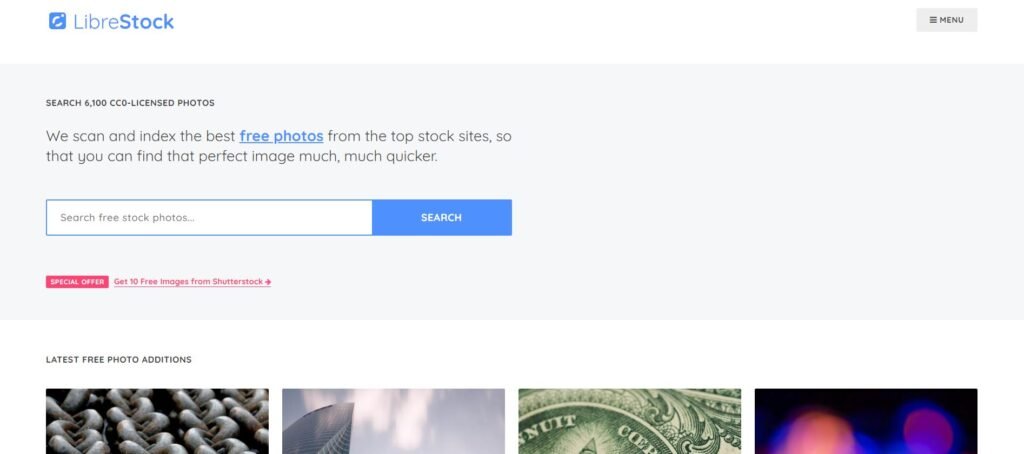
Without registering you can download the image you need. There are tons of tags that make it easy to navigate the site until you find what you’re looking for. In addition, it has a directory that gives you access to other banks , in case you do not have time to go from one portal to another because the work is urgent.
If you place the mouse over the image, you will have all the characteristics such as its weight, quality and the link to the site to which it belongs. As all the files are free of rights, they can be used for any purpose, including commercial or advertising campaigns.
rawpixel.com
![]()
All images with free features have a purple icon above them to distinguish them from paid ones. The owners give the option of taking five each day after registration, which does not have any complications. Just go to the top menu and select the corresponding box. Subsequently, it opens a tab in which it shows you the available alternatives.
After completing the registration, you just have to select the image you are interested in and click download. In a few minutes you will have it ready to use. Apart from traditional photos, you will find graphics, mockups, templates, PNG elements and many other tools that will be your allies in design work. The ones you take you can use without limit.
Stockvault.net

This catalog is a bit small compared to the others. It has 140,000 free images that add up to around 27 million downloads. Since 2004 they provide ready-to-use files that meet the needs of those who cannot afford to pay for any graphic element. It is a community where photographers and artists submit their resources to share with the world.
You do not need to register to take any of the free images that are in the library, selected by category, to facilitate navigation. If you require something else, they have premium stock in which an additional fee must be paid. There are 380 million files there, which by entering a code come out with a special discount.
Burst.Shopify.com

A large part of the photographs that are on this site are aimed at entrepreneurs and merchants who want to improve the quality of their social networks or means of interaction with their customers. They are not as generic as the previous ones, although there are some additional alternatives that can be useful in case you focus on other topics.
You have to perform a simple registration with email to start downloading from the site. There are dozens of collections arranged by theme. What they do require is that you credit the photo, as that helps contributors connect with more people and find paying clients for their projects. The good thing is that all the images are free.
picjumbo.com

This is the last site on the list. Rather than having a huge amount of free photos and images, it provides those that are original and of high quality. They can be used for commercial and personal purposes of different themes. Downloading them is very simple. You just have to select it and a green box appears with which you are going to save it on your computer. You can directly contact the artists and thank them.
If you wish, register to receive the news by email. The menu shows all the available categories, which are quite a few. Besides, they offer the premium service that is never too much, especially for the most demanding creators who need exclusive images. If you are a creator, you can also join the contributor community.
Also Read: What are the best websites to rent movies online over the Internet? List 2023
Best browser extensions to download images from any web
If you don’t want to go through all the necessary steps to download an image from a website, you can make use of browser extensions . They are available for Chrome and Firefox. That little icon that is pinned to the top will let you have any file you want in a matter of seconds.
We have compiled ten super popular and in the following sections you will have them:
imageye
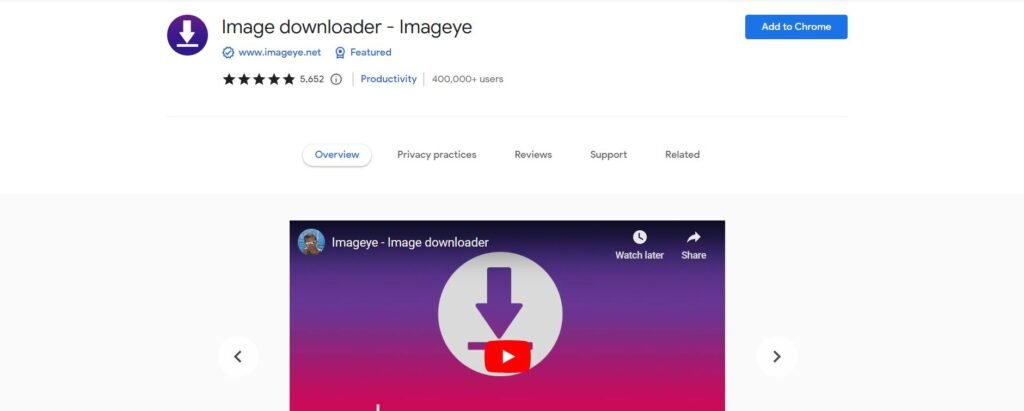
With this extension you will be able to download all the images found on a website. It has several filters and an option that helps you extract all the documents simultaneously, check the size of each one and copy the URL. It should be noted that from there it is likely to explore the main social networks, such as Facebook and Instagram and take the photos with you.
The most recent update was in October 2022, so it is fully operational. Its weight is 2.73 MB and it has conversion for 54 languages. It is free and is on the devices of about 300,000 users.
Fatkun Batch

It makes sure that this extension is compatible with all the websites, so there is no limit to one click download. Before starting to save, it allows you to configure the filters according to the resolution or the formats. It is a very simple process that will take a few minutes. Very often they update the pages it works with.
It is important to know that it works offline once it is installed in the browser. In December they updated it and corrected the small errors it had. It has more than 700,000 downloads , which has given it good ratings and, above all, a lot of trust among users.
Unsplash

More than a downloader, it is a direct access to the image bank without having to go through your website. This is useful for bloggers who frequently need to search for photos to illustrate their posts or for social media managers who need to upload fresh content all the time. Just tap on the extension icon and it automatically redirects you.
It is the official extension of the search engine and can be used without paying anything . It is only in English, has been downloaded by 50,000 users and has not been updated recently, although it works without any problem.
Loadify
The design of this app is very intuitive, allowing you to download all images, designs, and colors with just one click. Its weight is 100 KB, so it will not slow down the browser, regardless of whether it is used on a low-resource computer. It is classified as one of the fastest and most powerful in its style. Upon completion of the installation, access to all images that are stored within a server is displayed. The available language is English and the last update that was made was in 2019.
Image Photo Downloader
The main feature that the developers of this extension highlight is the ability to save photos from social networks , especially from Instagram, Facebook and Pinterest. With a single click you can download dozens of images simultaneously and without paying anything, since the installer is completely free. The 20,000 users who have downloaded it have left positive reviews on its official profile in the app store. Most agree that it is fast and easy to use.
Download All Images
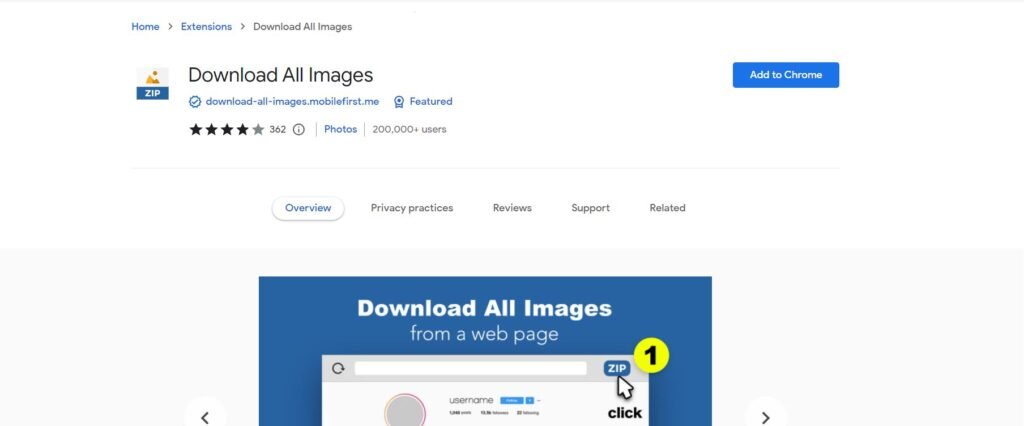
3.9 stars has received this extension for chrome that allows you to download any image after setting the basic filters. They ensure that it detects all the images that are integrated into a site, even if they are nested. Also, locate the ones that are in the form of URL or CSS links.
At the moment of pressing the save option, all the images will stop in the selected directory of the browser. It weighs 140 KB and the last update was in August 2022. 72,400 users have it as a functional complement.
Down Them All

This tool is open source and free . Its goal is to help make downloads fast and safe. The operation mode allows selecting, ordering, queuing and executing all actions in the shortest possible time. Users can add default filters to them or customize them to give them the appropriate name.
After the installation is finished, you will see two options on the toolbar. To extract images from a website you must check the corresponding box . There are almost 200,000 users who have chosen this plugin that is supported by donations to make the respective updates.
Image Pick
With just drag and drop you can save a batch of images that are on a web page, either in the tab you have open or in additional ones. Features allow you to filter by size, height, width, or weight. You can assign them a default name before downloading and it will be easier to locate them. The most recent update was at the end of November. It now has a weight of 82.58 KB, quite light for this open source application. The ratings that its 20,000 users have given it is 4.1 stars.
Bulk Image Downloader

This is not a free app but give a try to let you know its potential. With a registration code, most features can be unlocked, including downloading full-resolution images that are placed as thumbnails on a website.
It also allows you to configure keyboard commands to make work easier. It has a weight of 26.69 KB and the 7,000 users who have installed it have given it ratings of 4.1. In the recent update the commands were changed to make access easier.
Image Downloader
This plugin locates all the images that are on a website and saves them to the computer in ZIP format . If you click on the button displayed on the toolbar, you will see the level that each of the downloads has. Likewise, there is the option to open a pop-up window to see the movement in a larger size. The files will be saved to the default location on the device. The plugin is free and has a weight of 129.39KB. Like most of those used by Mozilla, this one is open source.
Trick to download 100% free premium stock images from your browser console
The third and last method that you have to download free images from any site is with the console of your browser . It is true that the procedure is not the same on all sites, but the basic steps are similar. It’s a bit more work than the options seen above, however it works in case it’s impossible to get a file you’re interested in.
To achieve this, keep in mind each of the steps detailed below:
- First, search for the image you want to download.
- Click on it with the right mouse button.
- Select the “Inspect” option .
- At that moment, a new panel or a pop-up window is displayed in which the rest of the options will appear.
- Look for the “Media” option and there will be all the files with their respective extension.
- View them and save the ones you need to do your job.

