Do you know how to protect your privacy on social networks? Do you want your privacy on Facebook or Instagram not to be compromised? And on Twitter, TikTok or Pinterest? I’m going to give you a few basic recommendations to ensure your privacy on all these social networks.
We use social networks more and more and we increasingly show more private information on all of them. Facebook, Twitter, Instagram… provide our information even if we do not realize it. Their apps listen to us and suddenly we see ads related to our last conversation… this is really scary.
We put our entire lives on social networks and although it seems that nothing ever happens, sometimes the worst happens… What are the main problems that we can encounter when participating in social networks? How can we solve them? Tricks and tips to try to improve your privacy on social networks.
Table of Contents
What is the best way to protect your privacy on social networks?
1. Cyberstalking and your social profile
Cyberstalking is a form of cyberbullying that is affecting both men and women, and is closely related to the profile we show on social networks.
Have you noticed that social networks often ask us to locate ourselves geographically? It is a mistake to give them permission, since we make our exact location known to many people.
Nor should we show much of ourselves in our online profiles: many companies use it to see the profiles of their future workers.
How can we avoid it? By not letting apps locate us on our smartphone. You can change it on Facebook directly or by checking the settings of your device, both Android and iOS. As for the profile, we must eliminate things that compromise us and leave only truthful information that benefits us.
2. Cookies
We have another problem when we browse online. Websites, including social networks, save their cookies on our devices and obtain very valuable information about our daily habits on the internet.
How can we avoid it? Well, we can use an add-on for Firefox or Chrome called Privacy Badger, and that will prevent cookies from doing their job.
3. You have to use a VPN
Edward Snowden has already confirmed what we all suspected: governments monitor our communications “for our good.” Big tech does it so well. Social networks, three quarters of the same. Conversations, e-mail, which web pages we visit, social networks we use… a little bit of everything to create a good profile of ourselves.
How can we avoid it? Using a Virtual Private Network or VPN service. Do you know how to choose the best VPN?
A VPN will simply encrypt all your data as soon as you install its software on your computer, tablet or smartphone.
It will create a kind of tunnel where your data will travel safely, completely encrypted (you will only see random numbers and letters): only you and the VPN know “the word” that encrypts your communication, so to speak (the process is quite complex).
You can consult the following entries where I have told you which are the best options of the year: VPN comparison: Prices and best VPNs for privacy, safety and speed.
Even if someone is able to penetrate inside that tunnel, everything they see inside will seem unintelligible.
Additionally, these VPNs often offer malware and ad blockers that can prevent social media tracking.
4. Use good passwords on social networks

Not only do you have to prevent the social network from monitoring you, you also have to prevent outsiders from getting hold of your social network data due to a weak password.
That’s why password managers have been invented: they can create secure passwords and keep them safe.
5. Update your Operating System and programs
It is always said that you have to have your computer updated. Not only the operating system, but also each of the applications that you usually use, paying special attention to the browser, email manager, firewall or antivirus if you are using Windows.
With this, you will prevent your personal information from being leaked in a malware attack or a possible hack of your computer.
6. Use different email accounts for each online service

Don’t you have different email accounts? You should. Create different email accounts for every aspect of your online life. Create an account for your social networks, another for online shopping pages, another for banks and important services. Don’t just use one email account: it will be easier to keep track of you.
If, in addition, you use a private and secure email service like Tutanota or Proton Mail, then all the better. You have to look for alternatives to Google services.
Also Read: How To Delete Your Data From Internet
7. Share less data with social networks
When you sign up for social networks, they will always start asking for permission to monitor you a little more. Avoid it. Don’t let them position your location. Do not accept their cookies if you have the option. Do not give your real information if you can do so.
Try not to give out photos of yourself, banking information, or exactly where you live. You never know when social networks are going to suffer a data breach or what they are going to use your data for.
8. Try to access social networks with the browser and not with an application
Indeed. When you install social media apps on your mobile, you are giving them access to a lot of your data such as your contacts, positioning, access to the microphone… It is a plague on your privacy. It will always be better that you connect to your favorite social network through your browser, and that that browser has an extension installed that is capable of blocking ads. You can use, for example, Firefox with uBlock Origin.
9. Do not accept all friendship invitations on social networks
You have to have a little judgment. Do not accept all friend requests on Facebook. Do not leave your profile open on social networks unless you are selling a product or it is a brand account.
Do you know that companies search social networks when they are going to do a job interview? You may be in for a good surprise if your future employer suddenly sees a few photos from your last party on your open Instagram or Facebook profile.
Also Read: Privacy and security on the internet: essential tools
10. Check the privacy policy of the social network when registering
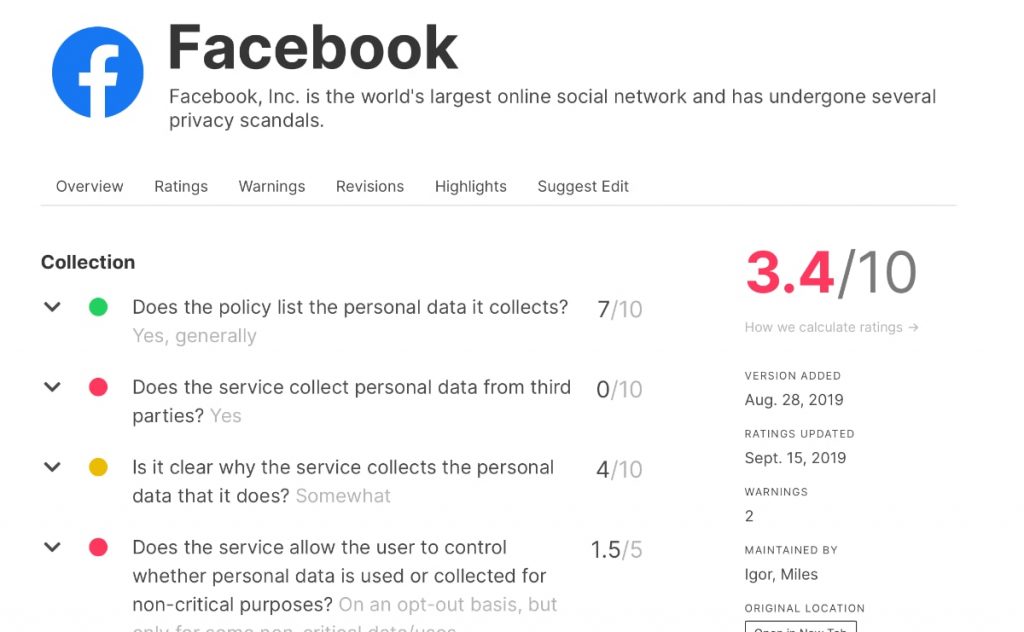
Very important. You learn many things. Most people skip reading the privacy policy when they join a social network. The privacy policy of a social network will explain how this network will collect and use information from its users, and the rights they have regarding their personal data.
It may be too hard to read these privacy policies, but there are sites that summarize the most important parts. You may be interested in: How to understand the privacy policies of online services.

