The Tachiyomi app for Android and Open Source is like a wind of fresh air if you like Japanese manga or Korean Manhwa (webtoon). It is a free application for the Android operating system that will allow you to enjoy manga again like you have never done before. Because? It gives you access to out-of-print volumes, to popular manga that are not translated into all languages and that you will probably never find in Spain, Mexico, Argentina or any Spanish-speaking country.
With Tachiyomi you can install extensions to read offline manga, follow your favorite mangas with MyAnimeList, AniList, Kitsu, Shikimori or Bangumi, or you can even read the mangas you have in your collection.
Watch out! Many of these Tachiyomi extensions allow you to read manga for free. You just have to look for them in the corresponding section.
Is Tachiyomi available for iOS and, therefore, for the iPhone? Unfortunately not, but I give you a few options to read manga on your iPhone at the end of the article.
Table of Contents
How can we start reading Japanese manga or Korean manhwa (webtoon) with the Tachiyomi app?
1. We need an Android device and download the Tachiyomi app
The first thing we need is a device with Android operating system. Any mobile phone or tablet will do, but we sincerely recommend an eReader with an electronic ink screen like the ones offered by Onyx Boox: the Onyx Boox Leaf or the Note Air 2 are perfect for reading manga right now due to the size of their screens.
- Manga comic volumes (or “tankoubon”) are usually published in various sizes and formats (the most common are 5.04″ x 7.17″ or 5.83″ x 8.2″). This implies that the screen size of our electronic device should have screen dimensions of 8″ or 10.3″.
Once you have your Android device, you can install Tachiyomi directly from its website, or you can install the Android app repository and then search for the Tachiyomi app in your app. This option is very interesting, since F-Droid is going to be in charge of keeping the app updated. F-Droid
Watch out! To install the Tachiyomi or F-Droid app, you will have to approve the installation of .apk files from unknown sources. No problem. When you try to install the app you will get a notice asking you to change the Android system settings.
2. You need to install extensions in Tachiyomi
You already have the Tachiyomi app installed on your Android device… And everything is blank. There isn’t any manga, right? You have to install some extension.
At the bottom you have a few tabs:
- Library: where the mangas that you follow and that you have saved appear
- Updates: library updates
- History: what you’ve been reading
- Explore: Where you will find the extensions that you can install.
OK. We have to go explore and choose the extensions we want to install… Which are the best? The first thing you have to keep in mind is that there is much more material in English.
Tachiyomi extensions worth installing are: MangaDex, MangaSee and MangaBat. 3 websites that offer manga in English and that have an extension in Tachiyomi. Differences between them? In MangaSee we can find official versions of the mangas. In Mangadex we find scanlations (someone has scanned the manga and then translated it from Japanese).

If you go to the top in the Explore tab, you will see a symbol next to the magnifying glass. If you click, you can choose the language of the extensions. If we mark only English, a few options appear. Better extensions in English for Tachiyomi? For example, Lectormanga or Tumangaonline, two websites that offer mangas in English.
- The use of any of these sites or extensions is in no way encouraged, it is only published as an informational resource.
3. How Tachiyomi works with the installed extensions
Once you have the extensions installed, just go to the Explore tab > Sources, click on one of them and select the manga you want to read. You can save the one that interests you the most in your library.
- These Tachiyomi extensions give you access to the most popular websites to read manga online in English.
If you click on the three horizontal lines at the top left you can select the language in which you want the mangas in the fonts you have installed.
When you decide on a manga, on the screen of each of them you see a small summary of the manga, theme and the chapter number that you have available. Click on the heart to put it in your library and then click the start button at the bottom right to start reading the manga.


You can read them with an internet connection or download a few chapters offline (top right: the download arrow).
- It will always be advisable to consult several sources for each Manga. In many of them you will not find all the chapters.
Can you filter by manga type? Sure. You just have to go to one of the sources, for example MangaSee, and at the bottom click on Filter:

- By year, by author, publication status, translation, alphabetical order, popularity, genres (including adult manga, which is probably why this app is not in the Google Play Store).
Will you find ads on Tachiyomi? No. Nothing at all. That is why it is such an interesting option.
- From time to time you can click on «Updates» to see if there are new chapters of your favorite manga.
Is Tachiyomi legal? Of course, the app Tachiyomi is totally legal, it is simply a program that gives us access to mangas, it is as if it were a manga comics browser. The Mangasee, Mangadex or Mangabat extensions are in a kind of limbo, it is a bit of gray territory. You can search for more information online. Decide for yourself if it is worth using them. Be careful! If the manga is available in your country: You have to buy it!
May you need to use a VPN with Tachiyomi (Mangadex, MangaSee)? It is possible that your ISP (internet service provider) has blocked access to extensions like Mangadex, MangaSee in your country (to their web pages), and you will need to change the IP to one who is abroad to be able to access them. You can try a good free VPN to start with or you can first try enabling DNS over HTTPS (DoH) in your browser to see if it works and you can access these pages.
The best apps to read manga or manhwa on your iPhone (iOS)
And what can we do on iOS? How do we read manga on our iPhone? What a shame not to have Tachiyomi available, but that’s what the iOS ecosystem has…
These are the best apps to read manga on your iPhone:
1. MANGA Plus by SHUEISHA

This app for iOS allows you to read some of the best-known manga for free, but it is clear that they are still missing some content. You can read well-known mangas such as Naruto, Dragon Ball, One Piece, Bleach…
It has ads that help maintain the app and that supports the creators of the mangas, but it offers you the latest chapters of the series.
2. WebComics – Webtoon, Manga

Another good option that is free. It has a great community behind this app and you can even download the mangas to read without an internet connection. It also has novels. Has subscription options. They are somewhat expensive. You can find titles like Bride of the Dawn, The Naive Mr. Lu, Equipoise.
3. MangaToon – Comics
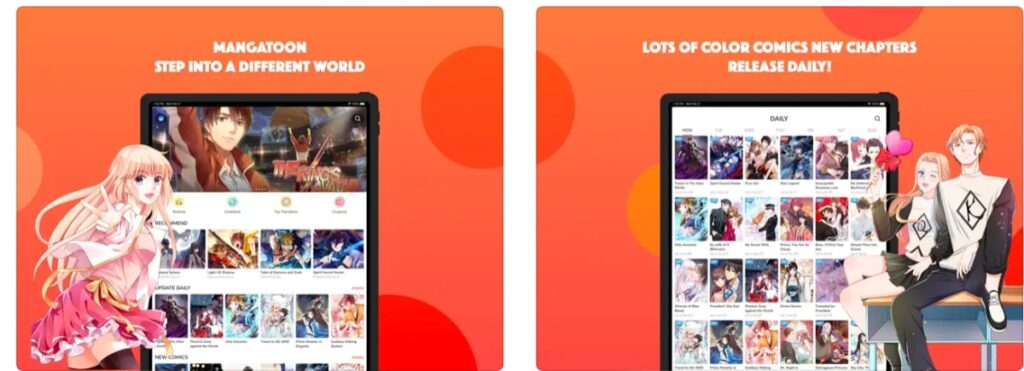
Perfect app to read manga and comics on iOS. Its only problem is that it has many ads. It is available in Spanish, its great advantage. You can find series like Supreme Demon Warrior, Battle Through the Heavens, The Mask or Mode II.
4. Comixology – Comics and manga

The option that Amazon offers us to read comics, manga: Marvel, DC, Viz, Kodansha, Dark Horse or Image. We have a little of everything. The app is free and they have over 200,000 comics, but you need a subscription to read most of them or buy them individually.
Also Read: The best VPN for Bet365
5. WEBTOON

One of the most popular options to read South Korean webtoon, the famous Korean Manhwas. They are easy to read, have simple plots and fewer drawings than mangas. They are perfect for reading on mobile, both on Android and iOS. The app is free.

