WDF_VIOLATION error usually occurs with BSOD and can ruin your Windows experience literally in the blink of an eye. The WDF_VIOLATION stop code error is mostly seen on HP computers and notebooks. So, if the same problem is creating problems, then read the post out loud to know how to fix WDF_VIOLATION BSOD error in Windows 10.
Do contents show How to fix WDF_VIOLATION BSOD error in Windows 10? Update Windows 10 Update drivers Disconnect all USB peripherals Disable USB ports in Bios Disable driver HpqKbFiltr.sys How to fix WDF_VIOLATION error if the computer does not have a file named hpqKbFiltr.sys?
Table of Contents
How to fix WDF_VIOLATION BSOD error in Windows 10
Well, suppose you are using the Windows operating system for a while. In that case, you might agree with us at a point where Microsoft’s Windows operating system has a very bad reputation when it comes to ruining the user experience. Let’s admit that every update we install on Windows, comes with bug fixes, adds new features, but at the same time, triggers some unknown bugs.
Just take a look at the Microsoft Windows Forum, and you will notice that they complain of different types of BSOD errors after installing any new updates. It should be noted that Windows updates are not always the reason for any Windows 10 stop code, but the chances of facing a BSOD error after updating Windows are high.
Recently, a Windows user-posted us a message on Facebook about the WDF_VIOLATION error on Windows 10 operating system. WDF_VIOLATION error usually occurs with BSOD and can ruin your Windows experience in the blink of an eye.
[Also Read: Why does the voltage influence so much to overclock the CPU?]
So what is the WDF_VIOLATION error?
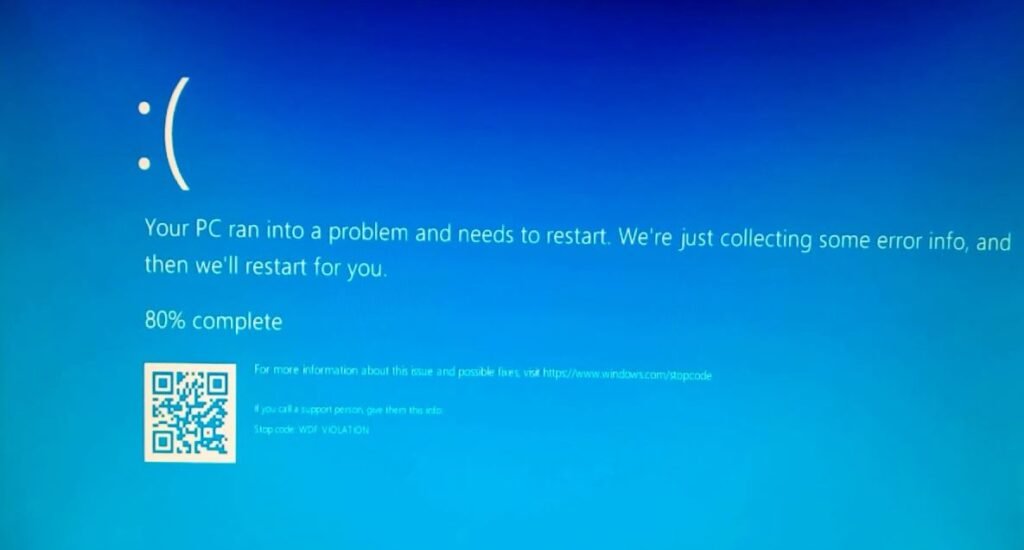
The WDF_VIOLATION stop code error is mostly seen on HP computers and notebooks. Users report facing WDF_VIOLATION BSOD error after installing Rollup Update for Windows 10 Version 1803.
Unfortunately, the actual reason for the error has yet to be confirmed. Microsoft has not commented on the bug. However, Windows experts claim that the error is caused by the file located at C: WindowsSystem32conductorsHpqKbFiltr.sys. Here the HPQKBFiltr.sys is probably HP’s keyboard driver.
How to fix Windows 10 WDF_VIOLATION error?
Notably, Microsoft has stopped rolling out the Windows 10 October Update. However, few users received and installed the update …

