Needless to say, you prefer the free rein to get things done. Along with the development of telecommunication and the creation of various social applications, you can easily communicate with your family, friends and colleagues through network, Wi-Fi and data plan. With the network at home and the monthly plan available, you would like to make free calls and texts instead of the traditional ways. If you want to find a free calling app, you are in the right place. In this post, we list the 8 best free calling apps for Android/iPhone/PC/Mac. Read on to find your preferred WiFi calling app.
Table of Contents
Free Calling App for iPhone/Android
In the first part of this article, we will show you 5 free calling apps for iPhone/Android. You should know that for the popular Wi-Fi calling app, it offers both Android and iOS versions.
Facebook Messenger
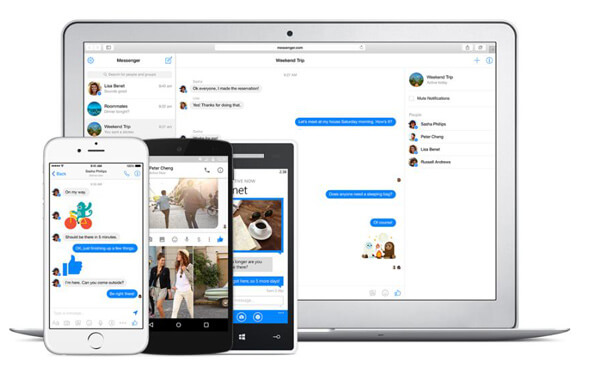
Facebook Messenger is Facebook’s standalone free messaging and calling app. Since almost everyone uses Facebook, Facebook Messenger can be considered as the most popular free calling app. With the new video calling feature in Messenger, you can have a face-to-face conversation with friends and family wherever they are. It is a totally free calling application. You can use this calling app without WiFi, but you will be charged for data. It has various features such as free messaging, free calls, free video chats, games, and more. When you are looking for a free calling app, Messenger is a good option.
Download the free calling app
For iOS:
https://itunes.apple.com/app/id454638411
For Android:
https://market.android.com/details?id=com.facebook.orca
UppTalk

UppTalk is an easy-to-use Wi-Fi calling app. Provides WiFi calling and texting service so you can contact others. This WiFi calling app allows you to call and text people who don’t have UppTalk. You can make international calls as if you were local. You don’t need to worry about roaming and expensive fees. Compared to operator minutes, it is cheaper, smarter and unlimited. You can use this calling app without WiFi. You’ll never miss a call whether you’re on Wi-Fi, 4G, 3G or LTE.
Free calling app download
For iOS:
https://itunes.apple.com/en/app/yuilop-free-calls-texts.-talk/id426224730?l=en&mt=8
For Android:
https://play.google.com/store/apps/details?id=com.yuilop
Google Duo
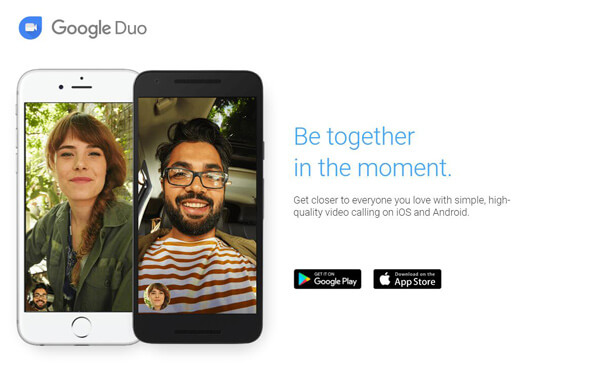
Google Duo is a free calling app for iPhone and Android users. Although it sounds like an Android Wi-Fi calling app, it has its version for iOS. Google Duo is free and cross-platform. It is one of the easiest to use free video calling apps. You can only use it to make video calls. Additionally, the person you are calling should also be using Google Duo. This Wi-Fi calling app provides good quality and smooth video calling experience. With just one tap, you can start making your video call with ease. (See how to fix Wi-Fi Calling Not Working on iOS )
Download the free calling app
For iOS:
https://itunes.apple.com/app/id1096918571?pt=9008&ct=appstore_listing&mt=8
For Android:
https://play.google.com/store/apps/details?id=com.google.android.apps.tachyon&hl=en
Voxophone
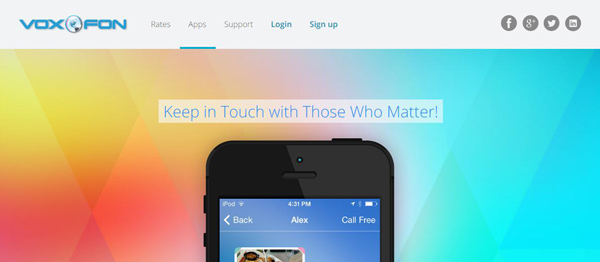
Voxofon is a free full-featured calling app. Compared to other free calling apps, it is designed with more features. Voxofon allows you to make a video call with virtually anyone in the world who has a phone number. Furthermore, it is highly compatible with any frequently used iOS/Android/Windows devices. You can call your friends and family anywhere in the world for free, no matter what device they are using. This free text and calling app also lets you send text messages, photos, videos, and more. And video calls and messages will automatically sync across all your devices.
Download the free calling app
For iOS:
http://itunes.apple.com/us/app/voxofon-international-calls/id436145499?ls=1&mt=8
For Android:
https://play.google.com/store/apps/details?id=com.voxofon
For Windows:
http://windowsphone.com/s?appid=8f235246-25d7-df11-a844-00237de2db9e
Talkatone
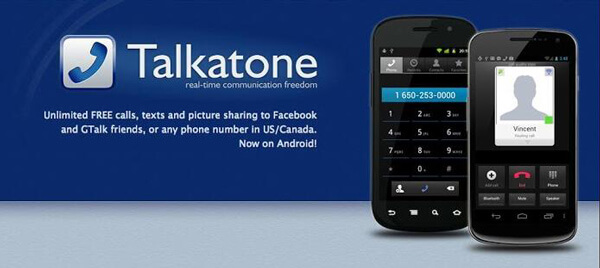
You may not be familiar with Talkatone. Compared to the free calling apps recommended above, Talkatone is not that famous. But Talkatone is a good option when you are looking for a Wi-Fi calling app to replace Skype, Viber or Facetime on your phone. You can call and text anyone for free over WiFi or a data connection without using cellular minutes. It has the ability to turn your iPad/iPod touch or Android tablet into a phone.
Free calling app download
For iOS:
http://itunes.apple.com/app/id397648381
For Android:
https://play.google.com/store/apps/details?id=com.talkatone.android
Free Calling App for PC/Mac
If you prefer to make free video/audio calls on Windows or Mac computer, you need to pay more attention to this part. We recommend 3 great free calling apps for you to choose from. All of these Wi-Fi calling apps offer versions for iOS/Android and PC/Mac.
skype
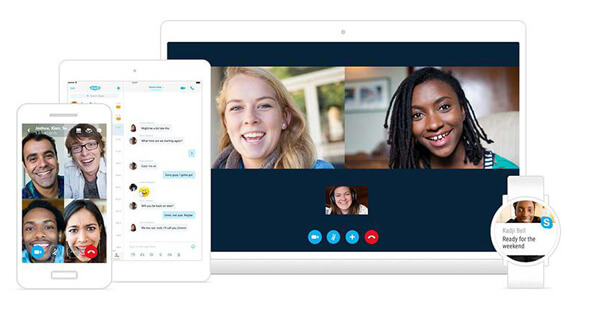
Skype is one of the most popular free calling apps out there. It allows you to make video and audio calls to anyone in the world. Also, you can start a group video call with family or friends on this free calling app. It can help you send text messages, voice calls and video calls for free to other people using Skype. Skype is more than a WiFi calling application for iPhone/Android, it also has its Web and PC/Mac version. You can use it on mobile phones, tablets, computers and more.
Download the free calling app
For iOS:
https://get.skype.com/go/getskype-iphone/
For Android:
https://go.skype.com/android.mobile.download
For Windows:
https://go.skype.com/windows.phone.download
For PC:
https://www.skype.com/en/download-skype/skype-for-windows/downloading/
For Mac users:
https://www.skype.com/en/download-skype/skype-for-mac/downloading/

WhatsApp is another famous free texting and calling app. With this free calling app you can easily get fast, simple and secure messages and calls free of charge. It is compatible with any popular system like iOS, Android, Windows and more. Although WhatsApp started as a text-only platform, it can now help you make free calls and video chats. When you use this Wi-Fi calling app, you need to make sure that the person you called is also using WhatsApp. It is equipped with more features to help users get a much better experience. More importantly, the free calling app can give more security to your messages and calls.
Free calling app download
For iOS:
http://itunes.apple.com/us/app/whatsapp-messenger/id310633997?mt=8
For Android:
https://play.google.com/store/apps/details?id=com.whatsapp
For Windows:
https://www.whatsapp.com/wp/
For PC/Mac:
https://www.whatsapp.com/download/
Also Read: How to Reset/Change Voicemail Password on iPhone/Android When You Forgot It
Viber/Whatspp

When you want to make free video calls on PC/Mac, Viber can easily be the first choice for most people. Viber is one of the most famous free video calling apps that can help you make calls for free. It offers text chats, voice chats, video chats and other services. Viber is a free Wi-Fi calling app, but you still have to pay if you call someone who doesn’t use Viber. Simply select a contact or directly enter a phone number, you can start making audio or video calls, sending text messages, sharing photos and videos, recording audio messages and sending files, etc.
When you want to recover lost/deleted iOS files, you can trust the professional iOS Data Recovery to do it. You can restore all types of iOS data such as video, audio, messages, images, contacts, call logs, notes, WhatsApp files and more. Additionally, you can use it to backup your important files on PC/Mac. Just download it for free and try it.
Free calling app download
For iOS:
https://itunes.apple.com/us/app/viber-messenger/id382617920?mt=8
For Android:
https://play.google.com/store/apps/details?id=com.viber.voip&hl=en
For PC:
https://download.cdn.viber.com/desktop/windows/ViberSetup.exe
For Mac users:
https://download.cdn.viber.com/desktop/mac_10_7/Viber.dmg
In this post, we mainly talk about free calling apps. Whether you want to make free calls on your iOS/Android portable device or PC/Mac, you can find the right Wi-Fi app on this page.

