Contents show How to transfer / share files on LAN quickly How to transfer / share files on LAN quickly Steps to transfer / share files on LAN quickly.
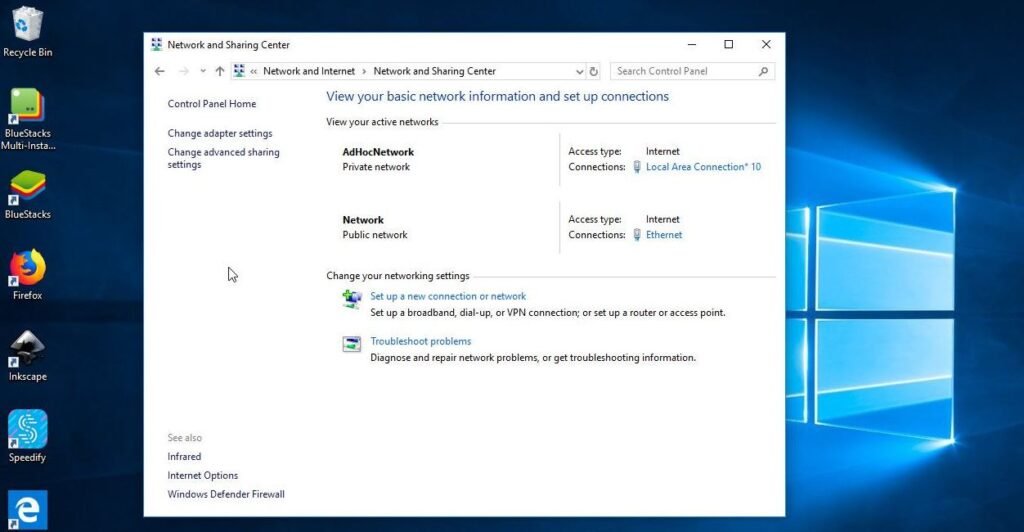
Table of Contents
How to transfer / share files on LAN quickly
Today we are here with the discussion on How to transfer / share files on LAN quickly. Today many of you share files with your friends, be it movies, games, music or whatever else you share with them. But the most common way they use is sharing by external storage devices like USB memory or external hard drives, etc. But the biggest problem with them is that sometimes they don’t give you the specific speed as these devices give speed up to 4-5 Mbps in the usual case. So here we are with a method to transfer files between two nearby computers on a similar network. You have to read the following method to continue.
How to transfer / share files on LAN quickly
By this method, you can easily transfer files with your computer on the same network, and the speed you will get can be up to 20-70 Mbps of data transfer, which is much better than the external pen drive, etc. So follow the next steps to proceed.
[Also Read: Differences between RAM and ROM memory]
Steps to transfer / share files on LAN quickly.
- First, go to the control panel and then Network and Internet > Network and Sharing Center.
- Now select Advanced Sharing Settings and there check that the three options of network discovery, file and printer sharing and public folder sharing must be activated.
- Now scroll down and Turn off password protected sharing, and also check the Use user accounts and passwords to connect to other computers.
- Now open the Windows explorer and there you will see the computers that connected with you on the same network.
- Now select the computer you want to access copy files and folders.
- Now you can access all the public drives on that computer and then transfer any of the files with high-speed data transfer.
- That’s it, and directly you can send the file remotely without the need for hardware units.
So above is the method for How to Transfer / Share Files on LAN Quickly. With this method, you can transfer any of the files such as movies, music, videos and many more with high-speed data transfer without the need for external hard drives. Hope you like our method, don’t forget to share this fantastic post with your friends and leave a comment below if you have any problem in any of the steps mentioned above.
[Also Read: Why does the voltage influence so much to overclock the CPU?]

